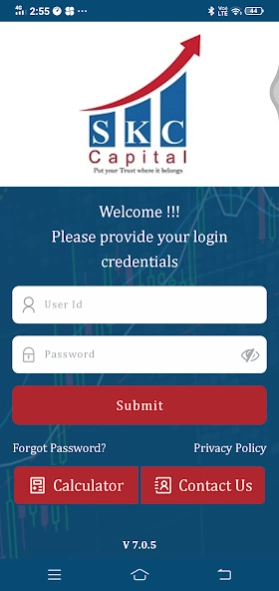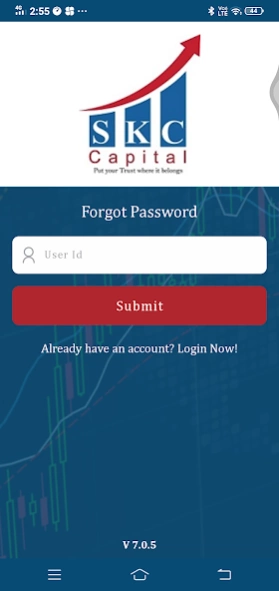SKC CAPITAL 7.0.5
Continue to app
Free Version
Publisher Description
SKC CAPITAL - Net Worth Status, Asset Allocation, Daily updated NAV & PL, Mutual Fund Analysis
The SMARTEST, FASTEST, and SIMPLEST updated SKC CAPITAL are here.
A one-stop solution for IFAs to cater to all their business needs. SKC CAPITAL is a uniquely created app for IFAs to improve their client engagement and grow their business - Digitally. This app allows IFAs to track their business on the go, view their client’s investment portfolio, initiate online mutual fund transactions, and much more.
Key features of SKC CAPITAL app:
1. Asset-wise business dashboard
2. Online MF transaction (BSE integrated)
3. Client-wise portfolio view
4. Segment report
5. Track client-wise transaction
6. Financial Calculators
7. Self-branded images
8. Net Investment
9. Multi-ARN facility
10. Live SIP Report
11. TXN Auto Upload Dashboard
Disclaimer:
Meant for IFAs who are registered with SKC CAPITAL. Although due care has been taken, we do not guarantee the accuracy, completeness, and authenticity of the information. This is only a utility and shall not be construed as any investment advice. We are not responsible for any discrepancies in any case whatsoever. No representations or warranties are made (express or implied) as to the reliability, accuracy, or completeness of the information. SKC CAPITAL cannot be held liable for any loss arising directly or indirectly from the use of, or any action taken on, any information appearing in this mobile app & its website.
About SKC CAPITAL
SKC CAPITAL is a free app for Android published in the Accounting & Finance list of apps, part of Business.
The company that develops SKC CAPITAL is Money2Management. The latest version released by its developer is 7.0.5.
To install SKC CAPITAL on your Android device, just click the green Continue To App button above to start the installation process. The app is listed on our website since 2024-01-25 and was downloaded 1 times. We have already checked if the download link is safe, however for your own protection we recommend that you scan the downloaded app with your antivirus. Your antivirus may detect the SKC CAPITAL as malware as malware if the download link to com.skc.capital is broken.
How to install SKC CAPITAL on your Android device:
- Click on the Continue To App button on our website. This will redirect you to Google Play.
- Once the SKC CAPITAL is shown in the Google Play listing of your Android device, you can start its download and installation. Tap on the Install button located below the search bar and to the right of the app icon.
- A pop-up window with the permissions required by SKC CAPITAL will be shown. Click on Accept to continue the process.
- SKC CAPITAL will be downloaded onto your device, displaying a progress. Once the download completes, the installation will start and you'll get a notification after the installation is finished.